With Scrada, you keep your daily receipts and cash book digitally in accordance with legislation. Thanks to the link with MYBREEX, you collect all documents and turnover figures in one central platform. Daily receipts, bank balances and cash balances are automatically synchronised with MYBREEX. All payments of invoices via cash are also visible here, allowing you to quickly view all outstanding invoices. All documents can easily be sent to your accountant, saving both you and your accountant a lot of time.

Download theScrada application and create an account. If you are an entrepreneur, click here. If you are an accountant, click here. Note: You need to set up per book whether it should be forwarded to MYBREEX.
Then select day receipts or cashbooks.
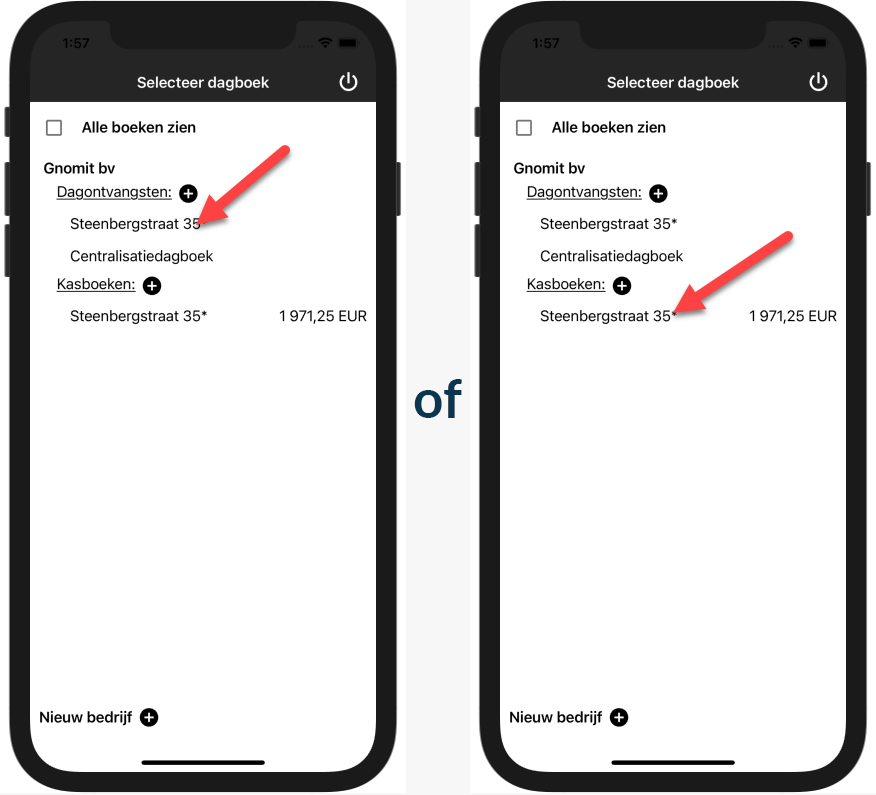
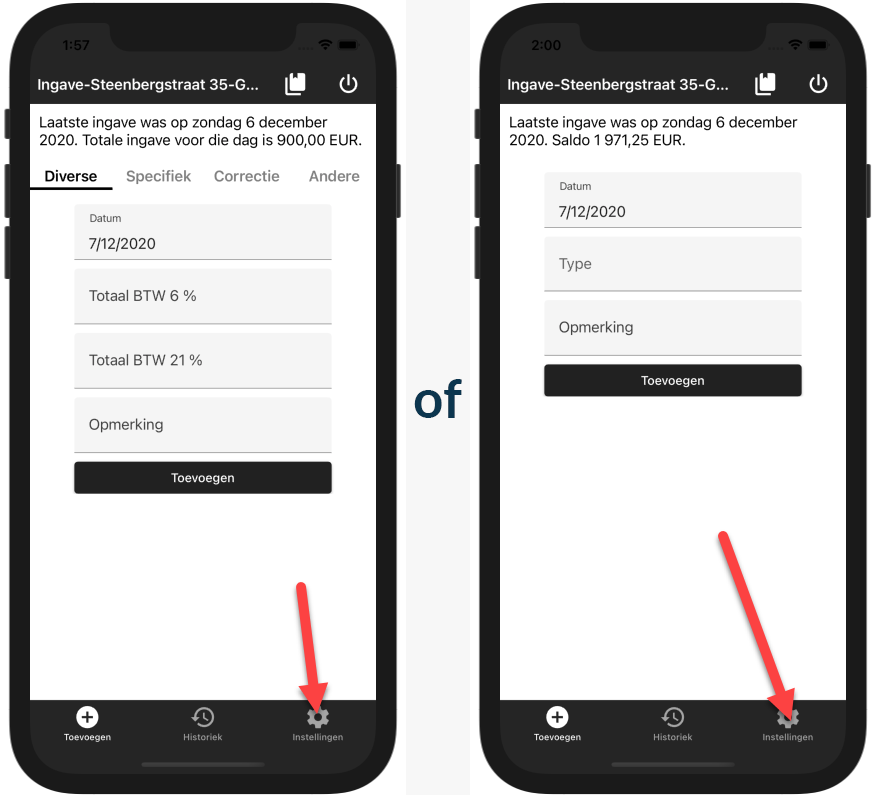
Click on settings at the bottom right by the cogwheel.
Click on diary or Cashbook.
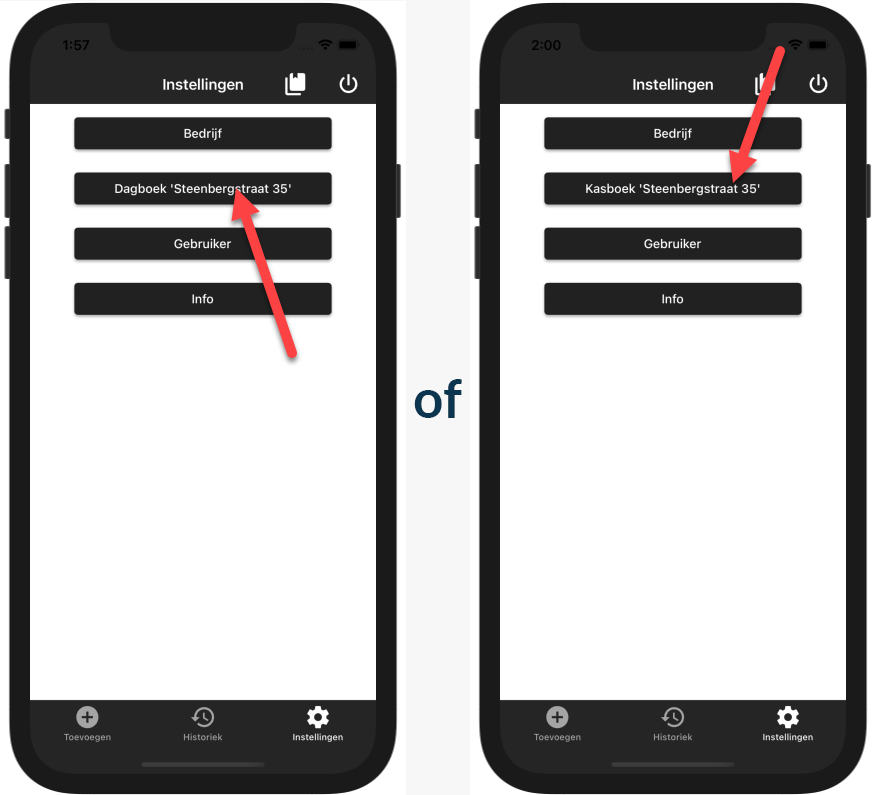
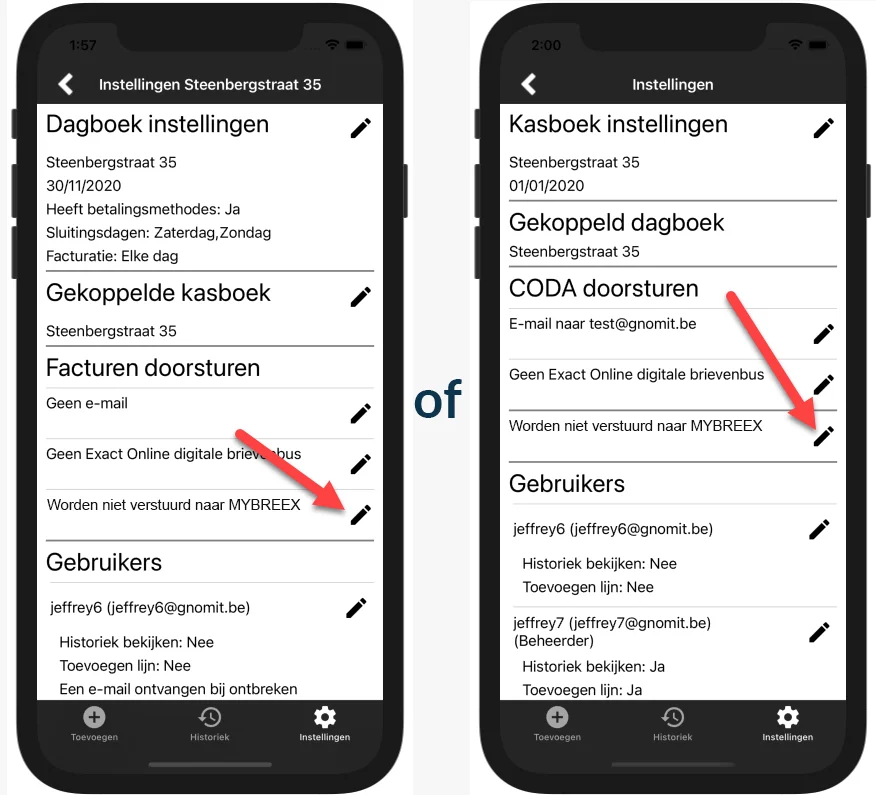
Go to Forward Invoices or Forward CODA and click on the pencil next to Are not sent to MYBREEX
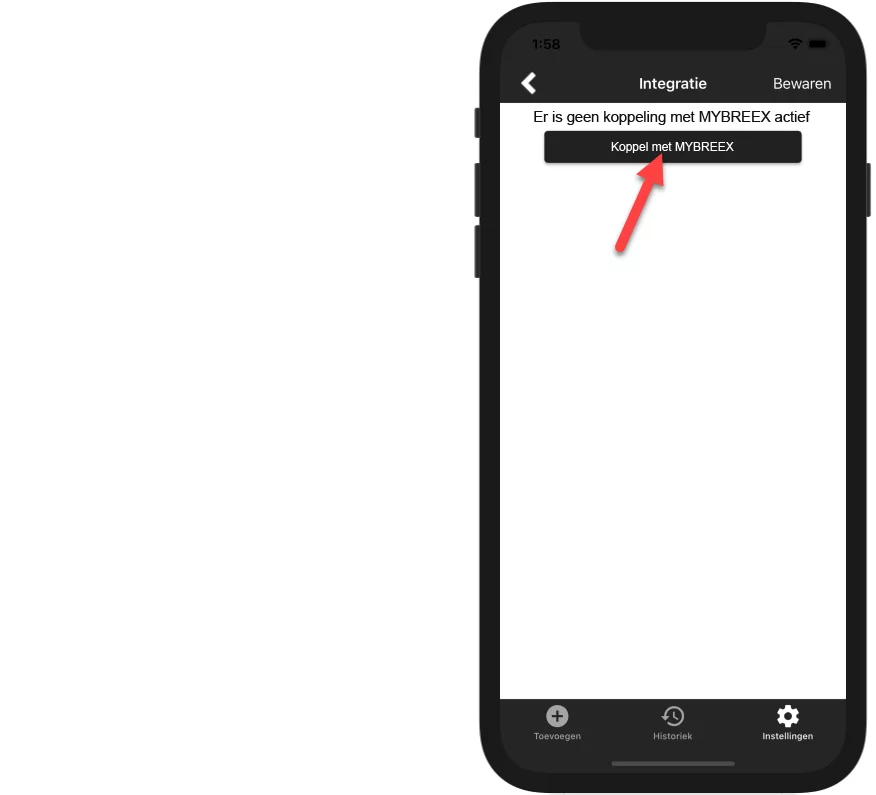
Click on Lonk with MYBREEX.
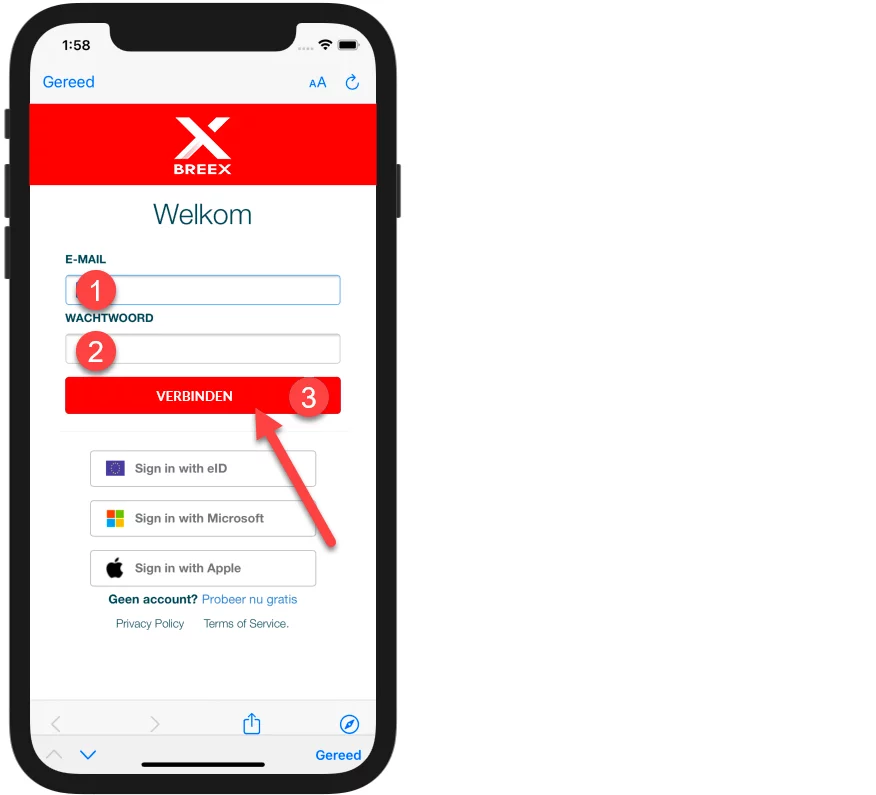
Log in on MYBREEX.
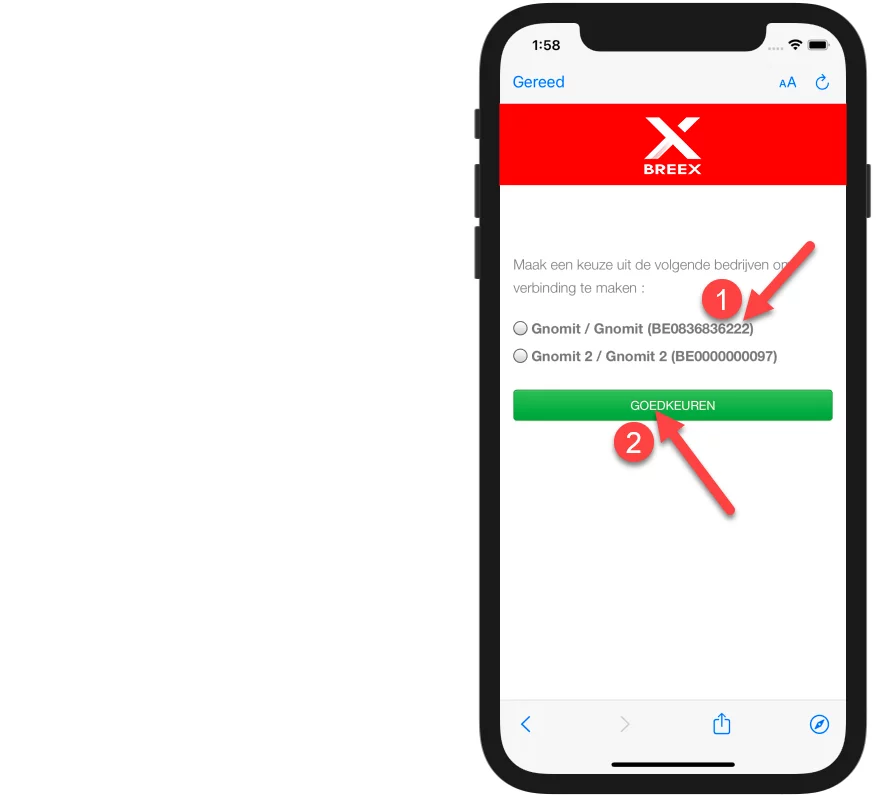
Select your company and click on APPROVE.
.
After approval, you will get a notification that your company has been linked to Scrada and you may close the screen.
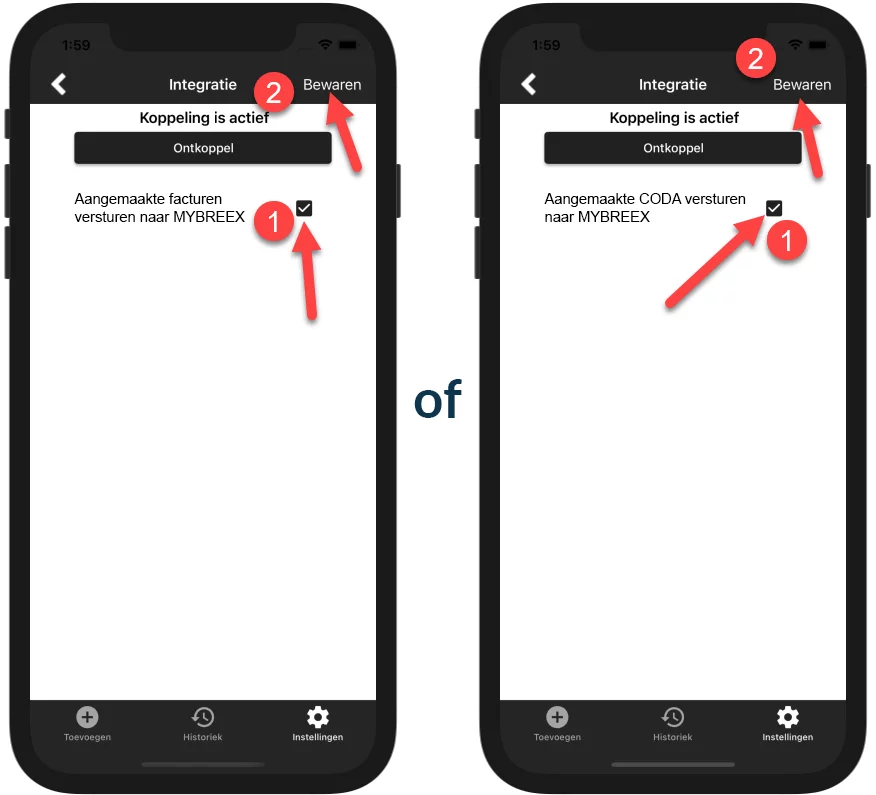
Send created invoices to MYBREEX or Send created CODA to MYBREEX and click on Save at the top right.
Daily receipts are sent to MYBREEX as sales invoices. These invoices are automatically set to paid. Their number always starts with SCRADA-DR-, followed by the invoice number. If Invoice code customer is entered in Scrada, Scrada searches whether a customer can be found with the same code. If no Invoice code customer is entered, but an Invoice name customer is entered, a search for a customer with the same name is performed. If the customer does not exist, a new customer is created in MYBREEX by Scrada.
The cash balance is displayed in the MYBREEX dashboard after the first cash transactions are forwarded by Scrada. Certain payment transactions can be automatically set to processed in MYBREEX. A separate code is used by Scrada for each type of cash transaction. The following can be set to processed: daily receipts (DR/DRIN/), daily receipts payment (DR/DRPM/), bank to cash (CB/BACA/), cash to bank (CB/CABA/), private withdrawal (CB/PRTA/) and private payment (CB/PRDE). To do this, you need to complete the steps below:
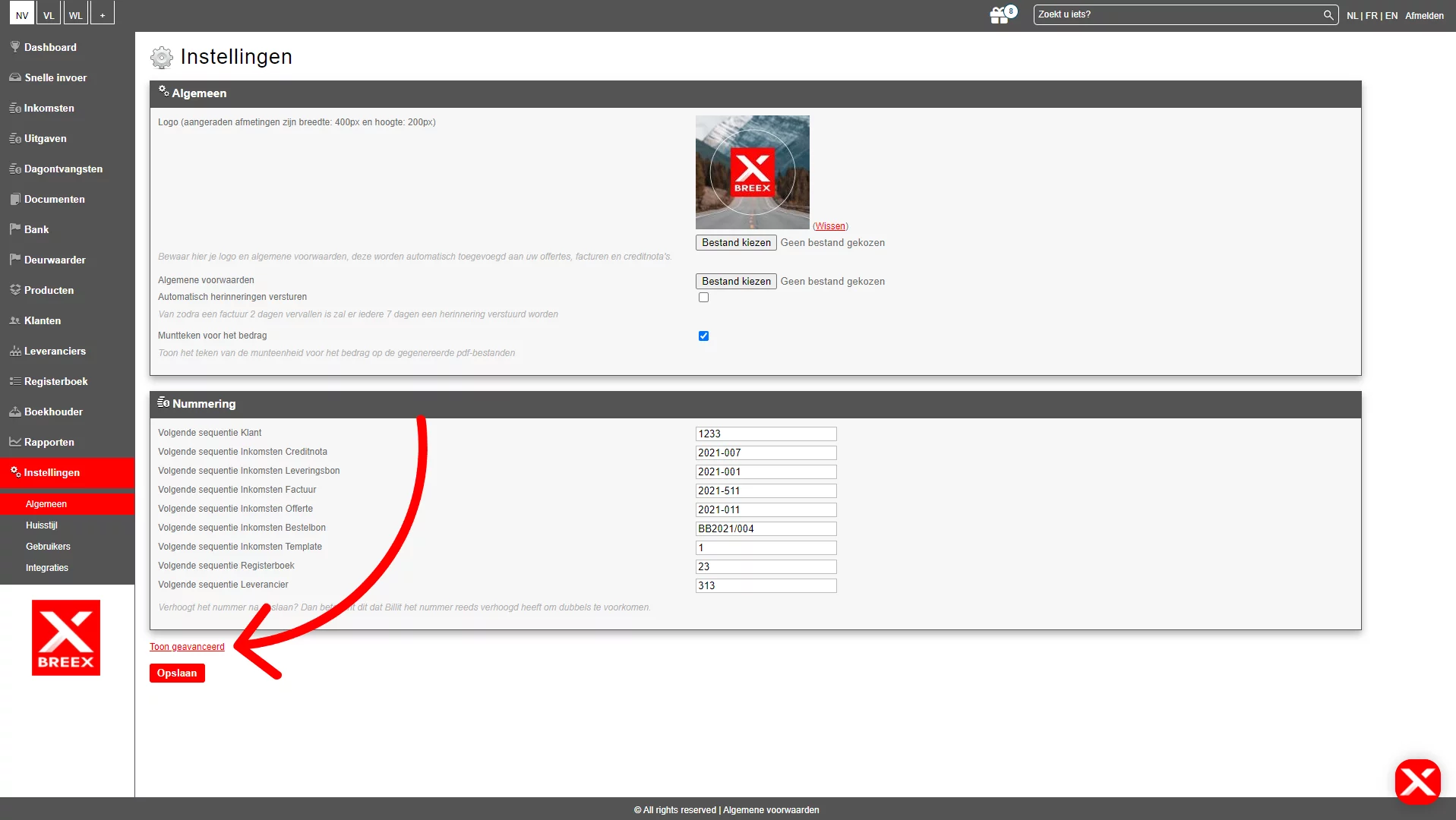
Go to Settings in MYBREEX, click General and then Show Advanced.
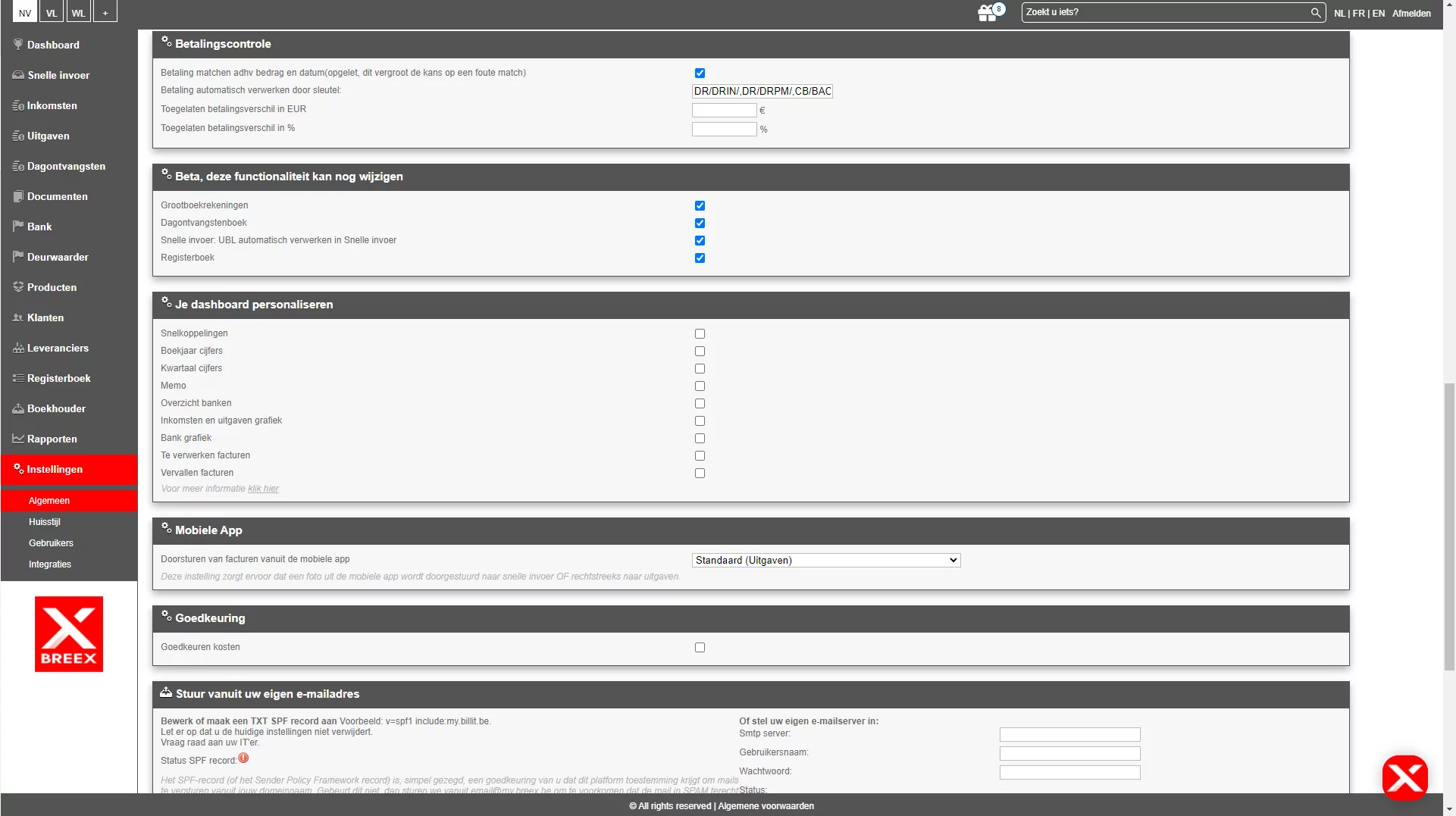
Go to Payment Control and in the Payment automatically processed by key field, enter the codes of the cabinet transactions, separated by a comma. Example: DR/DRIN/,DR/DRPM/,CB/BACA/,CB/CABA/,CB/PRTA/,CB/PRDE/
BREEX is the reference for smart business solutions among entrepreneurs in the Benelux. Helping customers grow is our main goal.