Link MYBREEX with Teamleader and digitise your administration quickly and easily. Complete the CRM and project management functions of Teamleader by sending invoices via Peppol and digitising your purchase invoices and receipts. Or, as a MYBREEX user, follow up all your projects from start to finish with Teamleader and synchronise your Teamleader invoices.
At the end of the quarter, you can easily share your records with your accounting department thanks to its links with more than 30 accounting software packages.

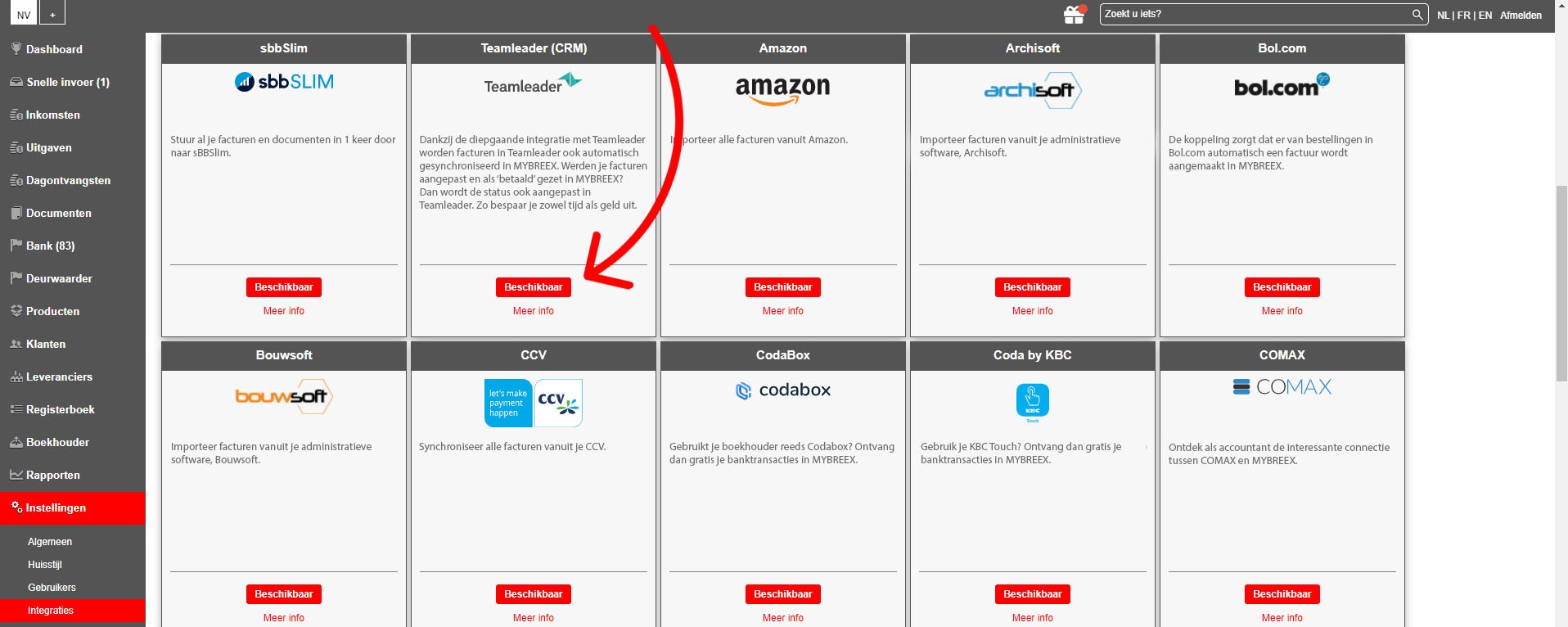
Na het aanmelden met je Teamleader-account kom je terug in MYBREEX terecht. Here you can specify the date from which you want your invoices to be synchronised and possibly which departments you want synchronised. Then click on Save.
Ready! Invoices you create in Teamleader will now automatically become available in MYBREEX. To send an invoice over the Peppol network, all you need to do is click the green Peppol button at the bottom of your invoice. Please note, the green Peppol button will only be visible if the recipient of your invoice is connected to a Peppol Access Point. Are you sending to the government? If so, be sure to enter the correct PO number.
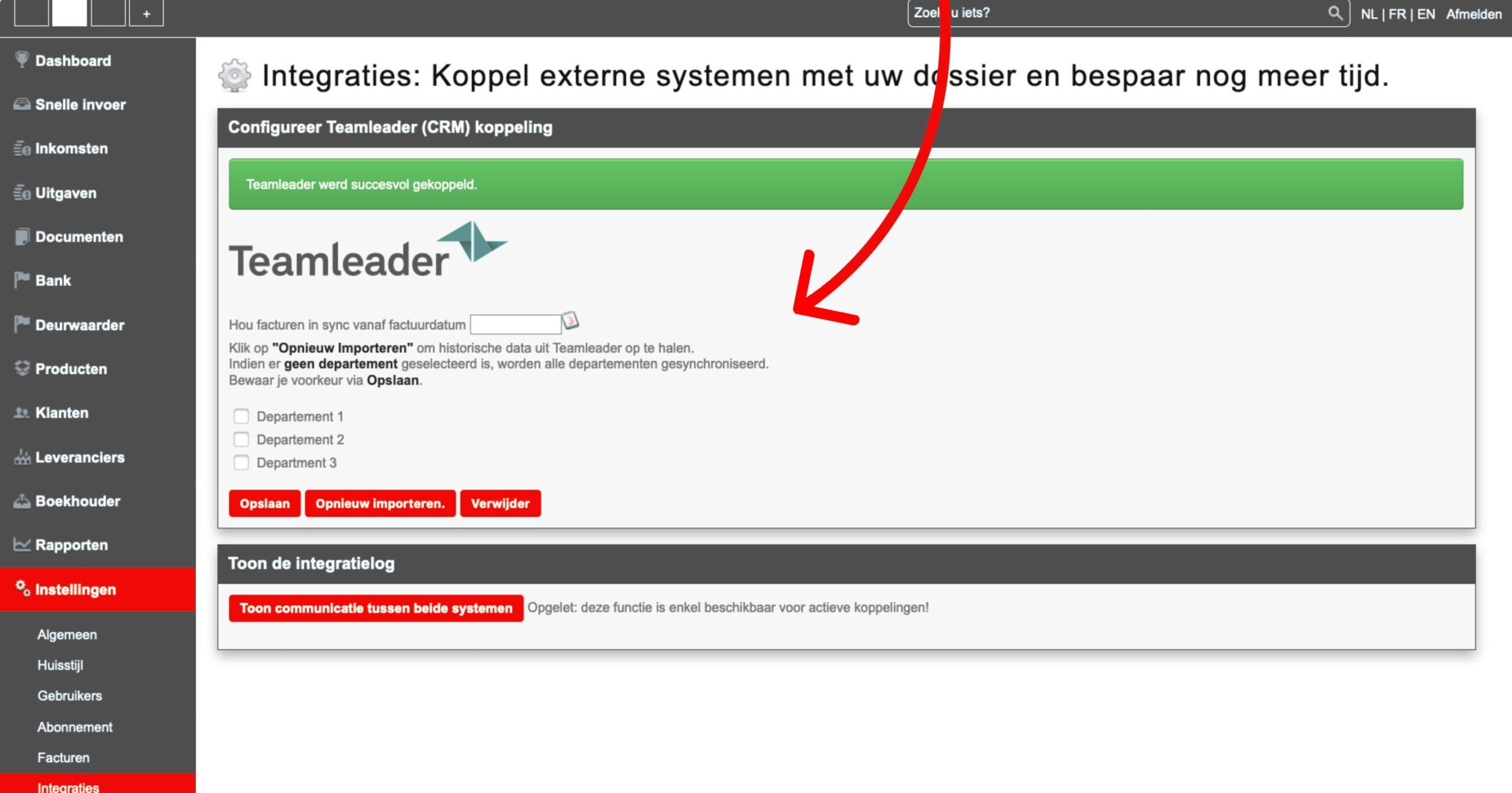

I have created an invoice in Teamleader, but it does not appear in MYBREEX.
This can occur if the link between MYBREEX and Teamleader has not been established with the main user’s login details in Teamleader. Then the invoice created in Teamleader will not appear in MYBREEX until the next day. We therefore strongly recommend making the link between MYBREEX and Teamleader with the login details of the lead user in Teamleader.
The different departments in my company each have their own purchase and sales diaries. How do I ensure that my invoices end up in the purchase and sales diary of the right department?
To do this, you need to create several MYBREEX accounts. Link the appropriate department with the desired account.
If I change an invoice in Teamleader, will I also see these changes on the invoice in MYBREEX?
Yes. Only when the link between MYBREEX and Teamleader has not been established by the lead user in Teamleader will the changes only become visible in MYBREEX the next day.