
BRX N9502 is a compact network-attached storage solution designed to streamline your data management. With it, you can easily share data, index photos and take backups of your websites. You will enjoy comprehensive data protection and recovery options.


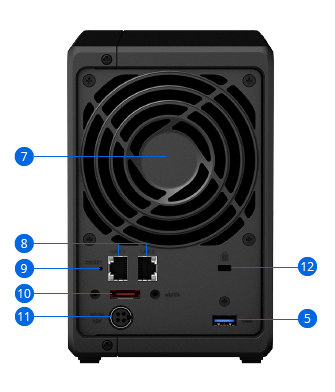
BRX N9502 has two built-in M.2 SSD slots, allowing you to take full advantage of SSD cache functionality. Add SSD cache for up to 20 times faster I/O response without using the front drive trays.
A more powerful processor makes compute-intensive applications faster. The new dual-core processor improves photo indexing, shortens database response times and makes PHP web applications more responsive.
Easily categorise your photo memories, effortlessly manage files across multiple computers and mobile devices and enjoy blazing-fast web applications.
The BRX N9502 offers a built-in universal portal so you can access your data anywhere, anytime, and sync your files across multiple platforms, including Windows, macOS, Linux, Android and iOS.
Sync files on demand: Save storage space and network bandwidth on your PC.
Go back in time: Easily find previous versions of your shared files.
Back up your data: Protect your files with scheduled backups or in real time.
We will contact you as soon as possible for a tailor-made quote.
BREEX is the reference for smart business solutions among entrepreneurs in the Benelux. Helping customers grow is our main goal.